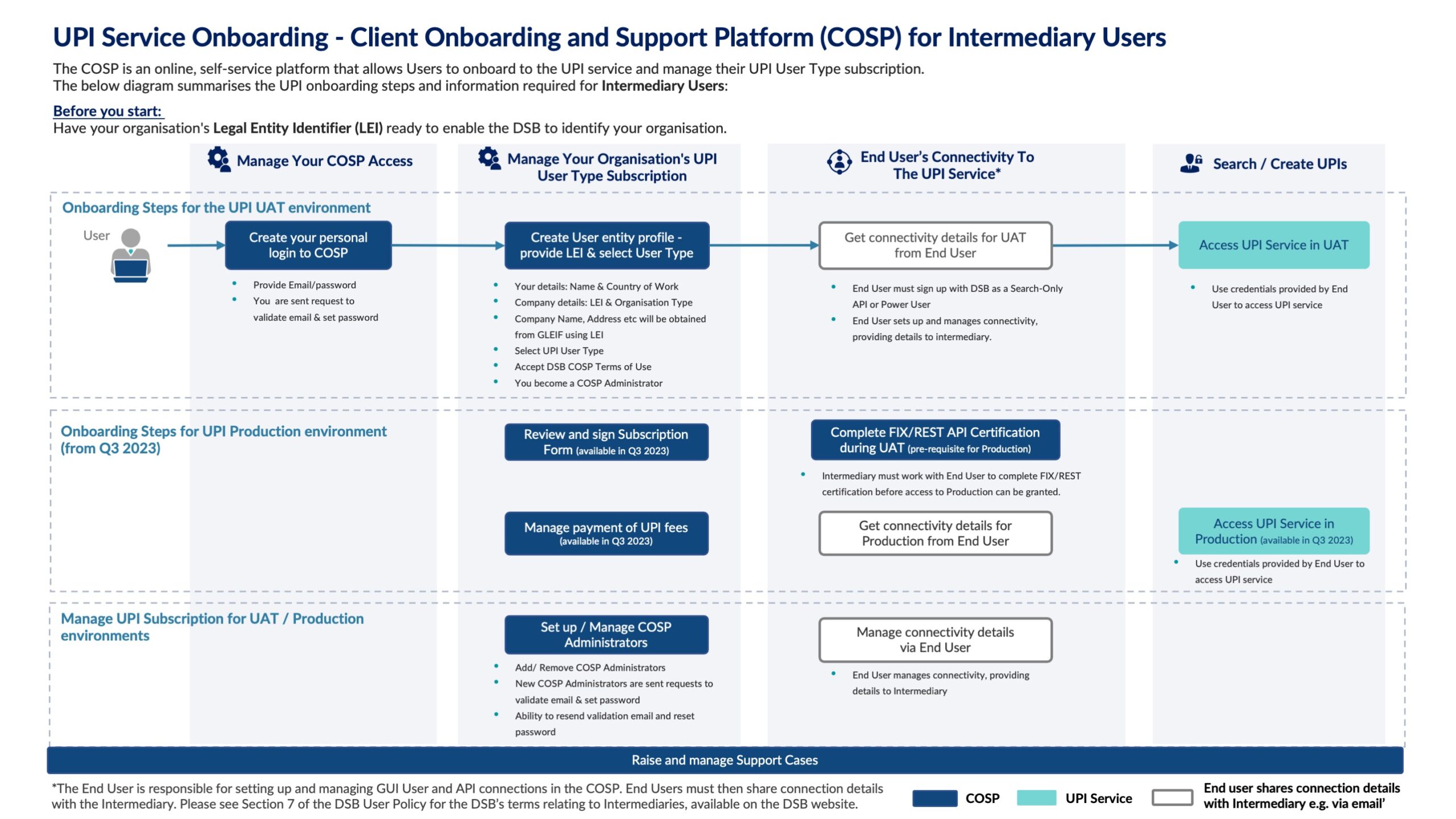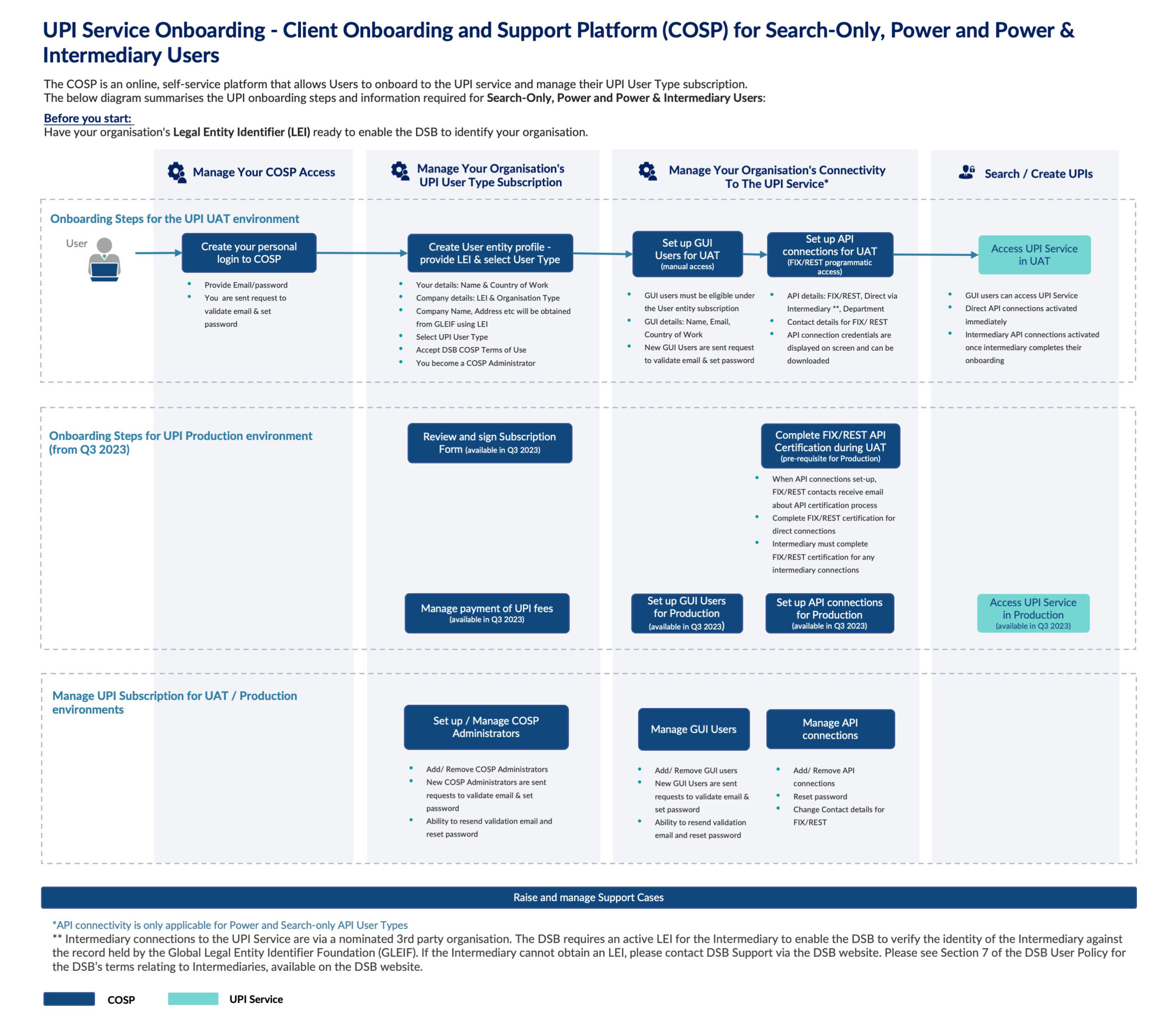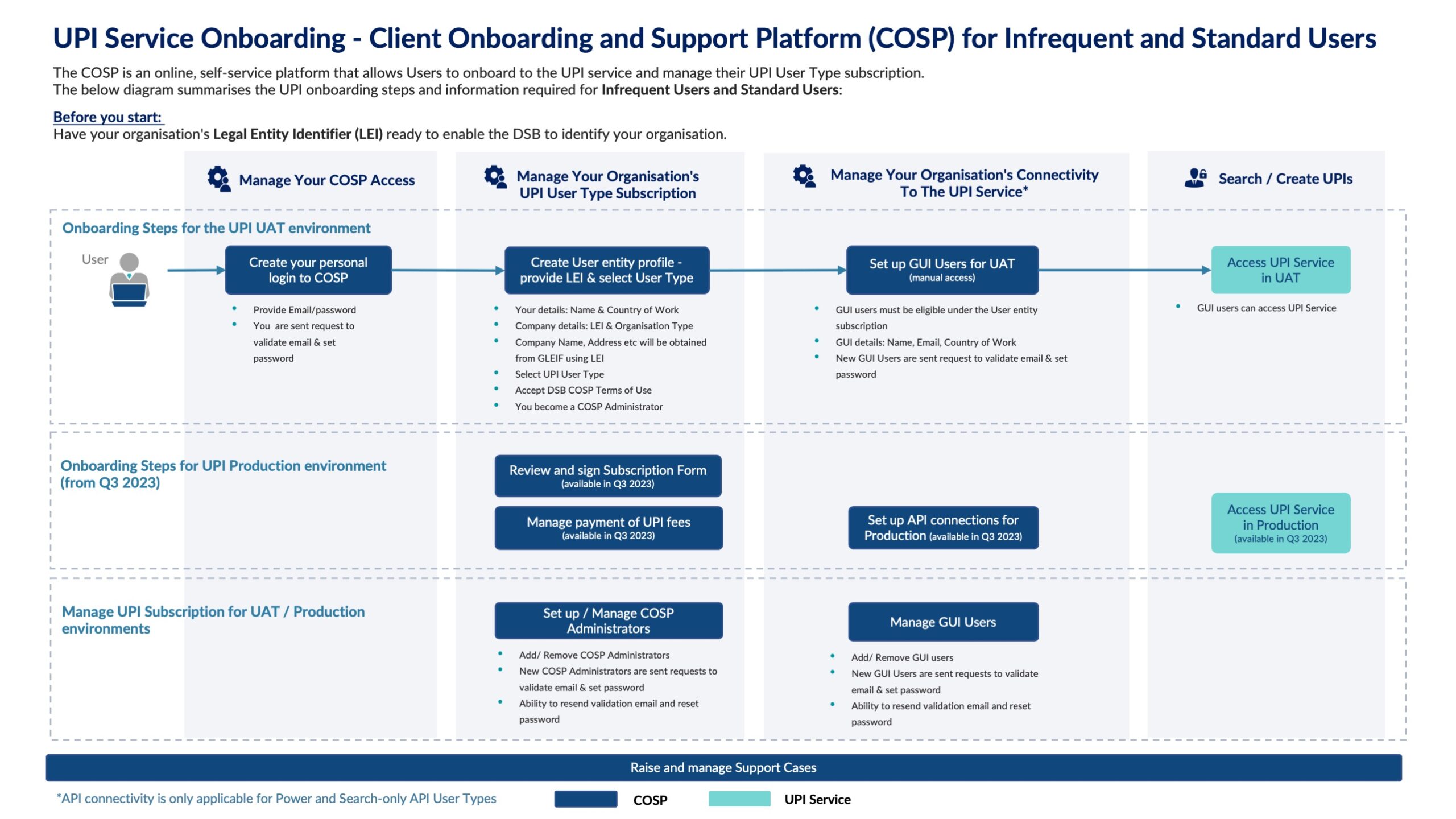Menu
ToTV users interested in UK data after the end of UK transition period should take note of the below impact to ToTV v2 (containing both UK and EU27 data).
ToTV users that do not require UK data, can continue using the DSB ESMA ToTV/uToTV service (ToTV v1). Please see full details on ToTV v1 impact here.
Production Environment:
The DSB will be enabling ToTV v2 (API) in Production on 1 January 2021 in preparation to first FCA data made available on 2 January 2021.
From 3 January 2021 the users will be able to query ToTV v2 records in DSB Production GUI, and download ToTV v2 data from https://prod.anna-dsb.com/file-download/totv-v2/
The following table presents a summary of the key dates/events for DSB Production environment below:
Date | DSB | FCA | ESMA |
31-Dec | FIRDS and FITRS in maintenance | ||
1-Jan | ToTV v2 (API) enabled in Prod | All active ESMA instruments up to 31 December 2020: FIRDS – UK and EU 27 data, FITRS – UK data only | |
2-Jan | All active ESMA instruments up to 31 December 2020: FIRDS – UK and EU 27 data, FITRS – UK data only | All active ESMA instruments up to 31 December 2020: FIRDS – UK and EU 27 data, FITRS – UK data only | |
3-Jan | ToTV v2 (GUI) enabled in Prod ToTV v2 contains FCA data from previous day* | FIRDS and FITRS files (BAU) | |
4-Jan | ToTV v2 contains FCA data from previous day* | FIRDS and FITRS delta files | FIRDS and FITRS delta files |
5-Jan | ToTV v2 contains FCA data from previous day* | ToTV v2 contains FCA data from previous day* | ToTV v2 contains FCA data from previous day* |
6-Jan | ToTV v2 contains FCA data from previous day* | FIRDS and FITRS files (BAU) | FIRDS and FITRS in maintenance |
7-Jan | ToTV v2 contains FCA data from previous day* | FIRDS and FITRS files (BAU) | FIRDS and FITRS files (BAU) |
8-Jan – 10-Jan | ToTV v2 contains FCA and ESMA data from previous day* | FIRDS and FITRS files (BAU) | FIRDS and FITRS files (BAU) |
11-Jan | ToTV v2 contains FCA and ESMA data from previous day* | FIRDS and FITRS files (BAU) | FIRDS and FITRS files (BAU) |
12-Jan | ToTV v2 contains FCA and ESMA data from previous day* | FIRDS and FITRS files (BAU) | FIRDS and FITRS files (BAU) |
Previous day is between 9am UTC T-1 to 9am UTC T-0.
UAT Environment:
As a reminder, ToTV V2 is currently operational in UAT and based of the FCA test data.
The FCA will stop publishing test data from 16 December 2020.
ToTV v2 will continue to be available in UAT for user testing and will continue to contain ESMA data as well as DSB ISIN data, but no FCA data since 16 December 2020 as FCA test environments will be closed.
The following table provides a summary of the key dates/events for DSB UAT environment below:
Date DSB FCA ESMA 16-Dec ToTV v2 contains FCA and ESMA data from previous day* 17-Dec – 31 Dec ToTV v2 contains ESMA data from previous day* 31-Dec EoD ToTV v2 contains no data FIRDS and FITRS in maintenance 1-Jan ToTV v2 contains DSB ISIN only* FIRDS and FITRS delta files 2-Jan ToTV v2 contains DSB ISIN only* All active ESMA instruments up to 31 December 2020: FIRDS – UK and EU 27 data, FITRS – UK data only FIRDS and FITRS delta files 3-Jan ToTV v2 contains FCA data from previous day* – UAT mirrors Production FIRDS and FITRS in maintenance
*Previous day is between 9am UTC T-1 to 9am UTC T-0.
The DSB will remove all ToTV v2 FDL files in UAT on 31 December after 20:30 GMT.
On 1 -2 January ToTV v2 files will only contain DSB ISIN data.
From 3 January, UAT will contain first FCA data and will mirror Production.
Novation
Novating your legal agreement + migrating and/or setting up new connections to support Brexit Contingency Planning
For Power Users:
A. Novation by Existing Users:
B. Users seeking to execute additional/new Agreements:
For Infrequent, Standard and Registered Users:

The Derivatives Service Bureau (DSB) Limited is a company registered in England and Wales (No. 10542063)
LEI: 529900ORI6ALO8ABW676
Registered Address:
The Derivatives Service Bureau (DSB) Limited,
Randall House,
6 Dowgate Hill,
London, EC4R 2SU,
United Kingdom
© 2025 The Derivatives Service Bureau (DSB) Limited. All Rights Reserved.